Going Google
Jesse Chen • November 4, 2010 • 4 min read
Introduction#
One of the best things that one could do with their own domain, in my opinion, is to go Google. What I mean, by 'going Google', is setting up the web-based suite Google Apps on your own domain. For hobbyists like me who just wants a quick solution for hosting their own email or calendar domain, I think Google Apps is great.
Google Apps for Your Own Domain#
For example, how awesome is it to set up your own email domain, which in my case would be *@jessechen.net, to distinguish yourself from common peasants in the *@gmail.com, *@yahoo.com, or *@hotmail.com land? It gives you a nice brand to advertise yourself [or organization] and at the same time, makes your email incredibly unique. Setting up an email domain is easy nowadays with webmail packages such as SquirrelMail [oh god, not SquirrelMail], but I think it is safe to say that GMail is arguably the best web email client, if not the best email client ever. Some of the best features, in my opinion, are filters, gChat, keyboard shortcuts, and tight integration with contacts and tasks. The benefit of Google Apps is having your own email domain with your web email client being GMail. Heck, you can even design your own logo, making GMail pretty much your own unique customized email client.
See mine, for example.
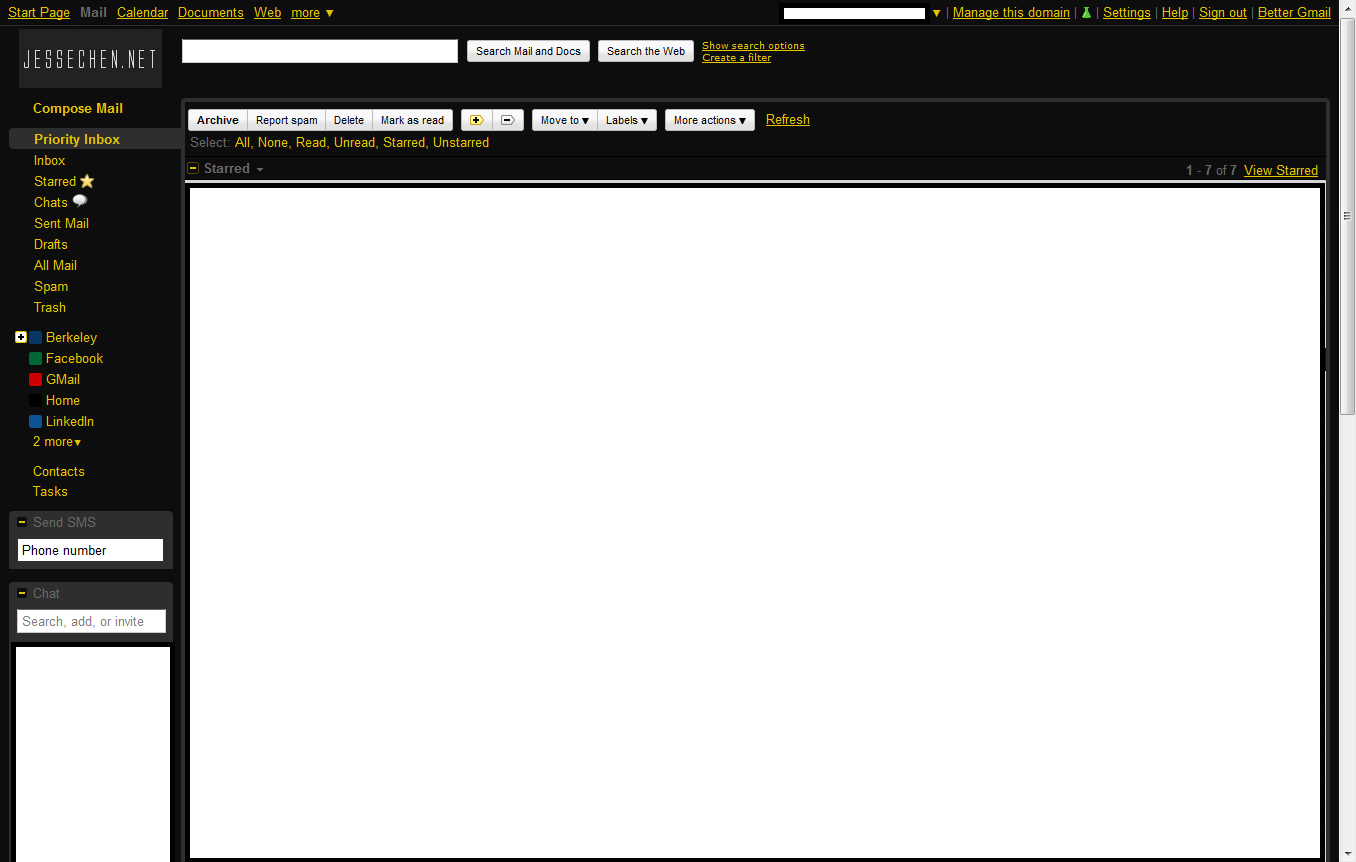
What I particularly like about having my own email domain, is the ability to have a catch-all email address. The short version of what it does, is basically any incoming emails that are not sent to a known email address in the domain gets forwarded to an email address you specify. So, for example, when my friend, say his name was Thomas, wanted my email address to send me something. I simply created an email address on-the-fly for him, and told him to email me at thomas@jessechen.net. I will still get his email at my actual email address [since I specified my catch-all email address to be my personal one]. I know, that example is kind of silly and pointless, but what you can do with this ability is to create email addresses for all your subscription/registration purposes. That way, you can easily create filters for each website and/or detect which sites you have given your email address to started selling your address to spam [which you can easily block now with filters].
The Google Apps suite not only includes email, but also many others such as Google Calendar, Google Documents, Google Wave [sad to see it go], and Google Chat. You can create up to 50 email addresses I believe with the free edition. With that email address, you have access to only a few Google Products (edit: this has since changed). There really aren't that many products supported, so it is disappointing. However, there is a super secret Google Tested Truster beta program where they transition your Google Apps accounts into more full-fledged regular Google Accounts. I am currently in that beta program, and for me personally, I can use my *@jessechen.net address for my Youtube, Voice, Reader, Analytics, Adsense, Chrome, and on my Android device. The only negative is that Google checkout is not supported yet for Google Apps accounts, so on my Droid X I still have to set up my original Google account in order to buy apps in the Market. Hopefully, the paypal payment option will soon come into effect.
Conclusion#
The reason why I decided to write about Google Apps account and give them a glowing review is because of the huge impact it made. It streamlined my email, beforehand, I used to have an *@att.net, *@berkeley.edu, and *@gmail.com email that each had their own separate inboxes. I tried using Thunderbird for the longest time, but it never did grow on me. However, now I have one inbox, that is online so I can access it where ever I have Internet access, and I can send and receive all my emails all on one webpage, with my own unique email address domain. Not to mention, I can sign on to gChat and AIM in my GMail, thus making it one webpage for almost all of my online activity. Now, I know that I can reap most of the same benefits with a *@gmail.com address, but someone freaking took jesse.chen@gmail.com, and simply put, having an email address whose domain is your own name is pretty damn cool. I was just motivated to share this with anyone out there the ridiculous amount of benefits Google Apps have. I highly advise Google Apps, definitely set it up on your own domain if you can do so.
© 2021, Jesse Chen • 129489e